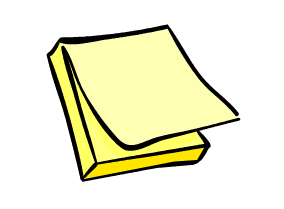 1. Open a Word Document and add any information you wish to include on the sticky note. *Make sure it is in an area the same size as the Post-it you want to use!
1. Open a Word Document and add any information you wish to include on the sticky note. *Make sure it is in an area the same size as the Post-it you want to use!2. Print the page like you normally would.
3. Place a blank sticky note over the design on the printed page.
4. Print the entire sheet-yes with the sticky note on it-into the manual feed tray of your printer.
5. Print again. Now the design will print onto the sticky note!

No comments:
Post a Comment