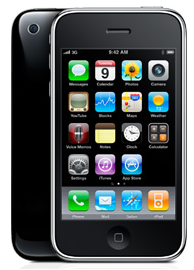
Thursday, April 29, 2010
Delicious.com
 Delicious.com is a free social bookmarking web service for storing, sharing, and discovering web bookmarks. It has more than five million users and 150 million bookmarked URLs. Its collective nature makes it possible to view bookmarks added by similar-minded users. Delicious has a "hotlist" on its home page and "popular" and "recent" pages, which help to make the website a conveyor of internet memes and trends. Check it out and see what amazing things you can discover!
Delicious.com is a free social bookmarking web service for storing, sharing, and discovering web bookmarks. It has more than five million users and 150 million bookmarked URLs. Its collective nature makes it possible to view bookmarks added by similar-minded users. Delicious has a "hotlist" on its home page and "popular" and "recent" pages, which help to make the website a conveyor of internet memes and trends. Check it out and see what amazing things you can discover!
Wednesday, April 28, 2010
Moderated Online Chat Experience
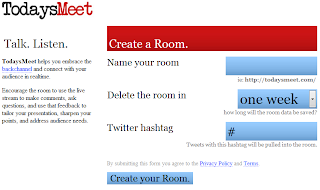
Blog? Twitter? Skype?
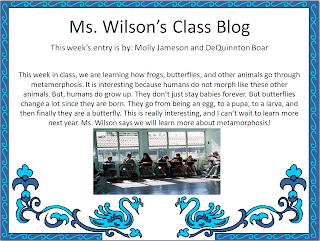
Pete's PowerPoint Station
 Ever wanted to enhance a lesson with PowerPoint presentation, but did not have time to make one? This site is your answer! It has hundreds of FREE presentations!
Ever wanted to enhance a lesson with PowerPoint presentation, but did not have time to make one? This site is your answer! It has hundreds of FREE presentations!
Helpful Tip
Microsoft Lesson Plans
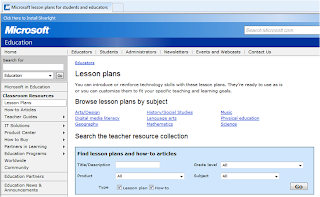
Monday, April 19, 2010
Lab Question
Solution: Have students turn off the monitor while you teach so they are not tempted to do anything on their computers.
Locking Your Computer
 Lock your computer by using the windows flag icon and the "L" key on your computer. This iwll require you to put your network password back in when you are ready to work again. This will keep other people off your comuter while you are away. You can also press [Ctrl] [Alt] [Delete] at the same time to lock your workstation for the same results.
Lock your computer by using the windows flag icon and the "L" key on your computer. This iwll require you to put your network password back in when you are ready to work again. This will keep other people off your comuter while you are away. You can also press [Ctrl] [Alt] [Delete] at the same time to lock your workstation for the same results.Friday, April 16, 2010
Learning About Real Published Authors Online
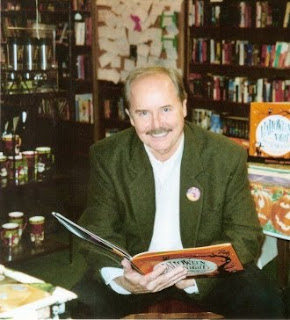
Technoloy Integration
 Q: Is it worth the time for me to integrate technology into my classroom?
Q: Is it worth the time for me to integrate technology into my classroom? A: YES! When students are using technology as a tool or a support for communicating with others, they are in an active role rather than the passive role of recipient of information transmitted by a teacher, textbook, or broadcast. The student is actively making choices about how to generate, obtain, manipulate, or display information. Technology use allows many more students to be actively thinking about information, making choices, and executing skills than is typical in teacher-led lessons. Moreover, when technology is used as a tool to support students in performing authentic tasks, the students are in the position of defining their goals, making design decisions, and evaluating their progress.
ESL Support Online
Printing Sticky Notes
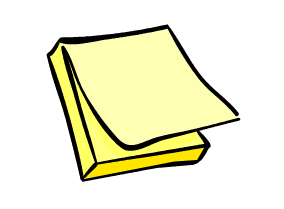 1. Open a Word Document and add any information you wish to include on the sticky note. *Make sure it is in an area the same size as the Post-it you want to use!
1. Open a Word Document and add any information you wish to include on the sticky note. *Make sure it is in an area the same size as the Post-it you want to use!2. Print the page like you normally would.
3. Place a blank sticky note over the design on the printed page.
4. Print the entire sheet-yes with the sticky note on it-into the manual feed tray of your printer.
5. Print again. Now the design will print onto the sticky note!
Tiny URL
Are you sick and tired of trying to use long URLs in your class? Here is a way to make ANY URL a manageable size for your students to type!
1. Go to the webpage.
2. Click to select (highlight) the URL in the address window of the browser.
3. Copy it by right clicking on it or selecting [Copy] from the pull down [Edit] menu.
4. Now, go to http://tinyurl.com/.
5. Click in the provided window and paste the URL.
6. Click [Make TinyURL!]
Your TinyURL should work forever, so you can save it in your favorites and use it for years to come!
Understanding Technology Terminology
Students in all grades need exposure to technology terminology. When you are in the lab or using technology with students (even if you are not a classroom teacher!), make a point to use proper technology terms. Try replacing statements like, “Turn off the computer, the screen, and the box,” with statements like “Shut down the computer, and turn off the monitor and the CPU.”
Using the Internet to Create Poetry
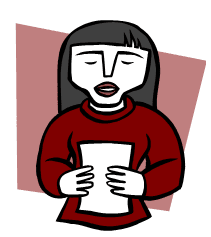
Common Question about Lessons
Q: I enjoyed the integrated lesson this week, but one aspect did not work for our class. Is it okay to suggest an improvement to my CIT?
A: YES! We create the lessons, but we do not get to experience many of them in a classroom setting. We DEPEND on your feedback to make improvements! :)
Bring Gaming into the Classroom!
 An Avatar is a digital cartoon representation of a real person. Students relate to Avatars because Avatars are the characters they become in many video and computer games. Tammy Worcester describes how to make one and how to use it in your class at this site.
An Avatar is a digital cartoon representation of a real person. Students relate to Avatars because Avatars are the characters they become in many video and computer games. Tammy Worcester describes how to make one and how to use it in your class at this site.Just a few examples of integration: creating stories on PowerPoint and using the Avatar as a main character, or using the Avatar as the narrator for an informative report. Bring gaming fun to the class!
KICK YouTube!
This tool offers an easy way to download (save) YouTube videos to your computer so that you can show them in your classroom - even if you aren’t connected to the Internet!
1. Go to http://www.youtube.com/
2. Locate video and play it to make sure it works
3. In the browser address (URL) window, insert the word “kick” in front of “youtube” in the URL.
4. Press [Enter]
5. The “Kick YouTube” site will load.
6. Click to select the desired format and then click the “go” button at the right side of the bar.
7. Kick YouTube will take a little time to process. When it is finished, the green “Go” button will change to a blue download button.
8. Right-click the blue download button and choose “Save link as”.
9. This will open a window that will allow you to save the video to the desired location.
10. Once the video is saved, double-click to open it. It will open and play in a media application!
Tuesday, April 6, 2010
It's time for a little fun... and a little review!
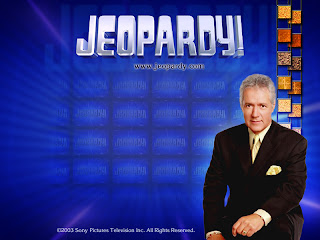
The iPad is here!
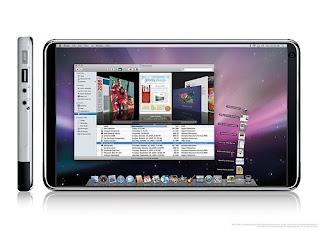
Thursday, April 1, 2010
What is a SMART Board?
Happy April Fool's Day!

Happy April Fool's!!! This link details the April Fools jokes that Google has done over the years (You have to scroll down to see this year's). http://en.wikipedia.org/wiki/Google...Enjoy!


